RESERVE YOUR SPOT
Can’t wait to be the next Boar? Then please follow these important steps to ensure your pathway to success here at BAMSI:
Information for Accepted Students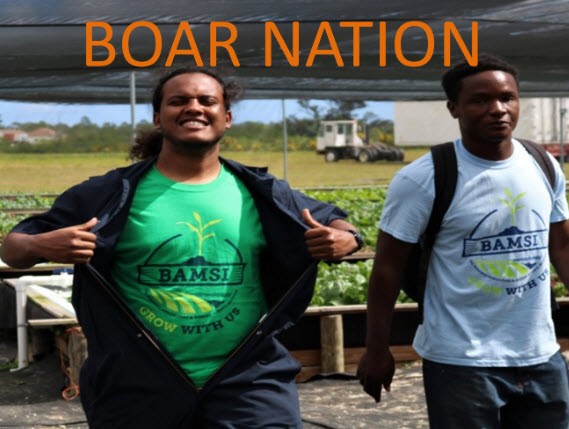
The first step in reserving your spot at BAMSI is completing your Enrollment Form and submitting your enrollment deposit. Your enrolment deposit reserves your seat, makes you eligible for scholarships, Government Tertiary Grant, and secures your dorm room. The deposit is $100 for commuters and $200 if you plan on living on campus. Click Here
Once you have submitted your payment, you will receive an email with further instructions on how to reserve your seat and housing space (for non-commuters).
If you need additional information, please contact Admissions at admissions@bamsibahamas.edu.bs
Pay Now Online.
- Visit the online payments page at Pay
- Select "Pay Online"
- Complete form, entering reason for payment and amount and press submit
- Complete next steps within the Payment Portal
- After payment completion, please send an electronic receipt to yourself, admissions@bamsibahamas.edu.bs and to accounts@bamsibahamas.edu.bs
What’s Next?
Once you have confirmed that you are attending BAMSI, here are your next steps:
- Register for Placement Exams if you do not meet the minimum Math and English requirements
- Complete Medical and Wellness Health Form. Click Here
- Check out our Scholarships and BAMSI Government Tertiary Grant to confirm your eligibility and complete application form
- Complete Housing and Meal Plan Application Form as applicable. Click Here. Please note that all on campus residents must be on a meal plan. There are meal plans available for non-commuters. Please visit Dining for more information
- If you are bringing a vehicle, please complete a vehicle registration form. Click Here
- Get ready to SOAR (Student Orientation Advisement and Registration). Visit Student Orientation page to find out what orientation entails, what to bring and get general information about College life, advisement and registration, and settling in Click Here. Contact studentaffairs@bamsibahamas.edu.bs to learn more.
- Access your BAMSI student email account. It is usually your first initial and last name.student@bamsibahamas.edu.bs for example, jdoe.student@bamsibahamas.edu.bs This information will be found in your acceptance letter, but will only be activated when you enroll. Contact tech@bamsibahamas.edu.bs for assistance.
Check this email a few times each day as this is the official email account that information will be sent to you.
- Access your BAMSI POPULI account through MYBAMSI Portal. POPULI is our Student Information System that is our means for our communication, course registration, notices, etc. Through the POPULI system you will be able to connect with students, faculty and staff and resources. You will see which classes are available, to register for classes, connect with the library and the bookstore, view your financial status, notices, and other important information.
- Get advised and registered. An advisor will be assigned to you and will assist you throughout your academic journey here at BAMSI. Log into Populi to confirm your advisor has been assigned to you. If not, please contact registrar@bamsibahamas.edu.bs
- Pay any outstanding bills.
- Get your books and other supplies from our Bookstore in person or online through Populi.
- Attend the first day of classes—learning begins on day one!
All of the best!
Questions? Contact Admissions at 242-397-6580 OR admissions@bamsibahamas.edu.bs

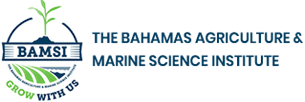
 Why Study at BAMSI?
Why Study at BAMSI?